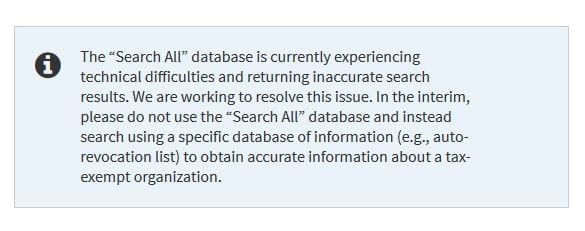Is Your Organization Showing Exempt and Non-Exempt on the IRS Website?
If you use a certain method for searching for your organization on the IRS website, you may see conflicting information regarding your exempt status.
The IRS recently implemented a new way to verify the exempt status of an organization, replacing EO SelectCheck/Publication 78. For some organizations, it may show that the organization is both exempt and that the exempt status has been revoked. This occurs when doing a search using choosing the “search all” option on the Select Database box. As the default option on their site, it is what is most commonly used.
Once on the site, in the Publication 78 section, the correct status is shown, but when scrolling to the Auto-Revocation section on that screen, it has a revocation date and no reinstatement date. If a user selects “Auto Revocation List” from the Select Database box, the organization will not appear on the list.
The IRS aware of the problem and are working to correct it. In the meantime, if you have an organization with this issue, please report it to the IRS to add to their list of known problems by calling the IRS at 877-829-5500.
If there is anything we can do to assist you, please let us know.
Update: The IRS has posted a notice on their site acknowledging the technical difficulties and encouraging a different search method.